Mastering Video Creation & Editing With Camtasia
Learn how to capture, edit, and produce videos using Camtasia, improving the quality and make videos for your courses
Click to PurchaseRecord & Edit Videos
Bring in any video or images you want
Record Screens & Presentations
What Will You Learn:
How to install Camtasia
Install, import, and/or create your own screencasts. Edit your content and produce MP4 for use on your Website, Sales pages, Webinars, and much more.
Create High Quality Sounding Video
How to level out the audio to make it consistence through out your video. Learn to fade in and out your music or sound and remove background noise to provide cleaner audio.
Edit Your Video And Add Special Features
Edit and make your video have a special look and feel which can take your videos to the next level.
Back Up Your Video
The correct way to save and backup your video. Yes, there is a correct way to do it.
Add Transitions To Your Video
You will learn to add Transitions to your media, Adding special behaviors to text and items.
How To Produce Your Video For The Web
Determine how and where to use your video on the web.
Description
This is a complete beginning to end training. I will give you the basics and then build on that, to get you going quickly. I demo it all from my Camtasia, which is installed on my Windows 10 system. All the video's were recorded, edited and rendered within Camtasia.
Click to Purchase
Curriculum
Using The E-Learning Platform
What is Screencasting
What This Course Is About
What Is Camtasia 9
The Overall Workflow
The new opening screen and selections
Creating your own Template in Camtasia 2020
Camtasia Installation Overview
System Requirements
Camtasia Trial, Purchase Upgrade and Pricing
Download Camtasia 9
Installing Camtasia 9
Install Serial Number
Main Screen Introduction
Tools Media Bin
Tools Media Library
Tools Annotations Section
Tools Transitions Section
Tools Behaviors Section
Tools Animations Zoom-n-Pan
Canvas Tools & Options
Canvas Tools & Options Part-2
Using The Timeline - Tracks
Using The Timeline - Undo, Redo, Cuts, and Zooming
Using the Timeline - The Time Line
Using theTimeline - Markers/Quiz
Properties Panel
Recording Overview
Doing a Quick Recording Demo
Starting Up Recording Program
Recording Options - The Screen
Recording PowerPoint
Recording PowerPoint - My Method
Recording Webcam
About The Instructor
Bob Levin has 40 plus years of expertise in the computer industry as well as theater and television production. He has produced many “How To Training Videos” over the last 20 years. He holds a Camtasia Certification from TechSmith Corporation. Bob’s experience includes maintaining and supporting PC's, servers, routers, and full network installation. Bob served for 5 years as a manager and classroom instructor for a Fortune 500 company. Currently is head of his own company and does regular Webinars about technology and many how to subjects videos.
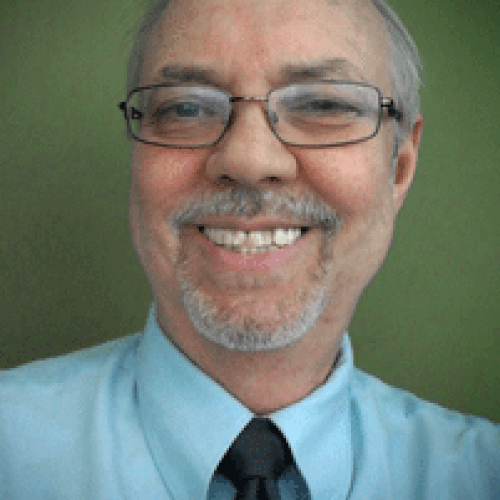
Bob Levin
Frequently Ask Question
A: Simple answer is YES. There are a number of ways you can do this and I will show you them all inside the course.
A: Yes it does. There are some minor differences where things are placed on the menus. But the function are all the same for both versions.
A: You don't have to be an expert but you do need to know the basic's of using your computer. Being able to do a basic install, making folders, copying files, moving files and using your mouse.
- This Camtasia Studio Video Editing Course Is For Everone That Want's To Learn How To Record Screen & Edit Videos. No Prior Video Editing Knowledge Is Required
- School, College & University Students
- Small Business Owners
- Online Instructors
- Freelancers
- YouTuber
More Courses


